How to request an account
For Back Office clients
This article pertains to Back Office users only.
Step 1: Click on order account as seen below:
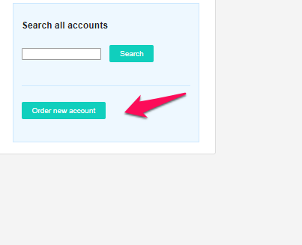
Step 2: Add the account name
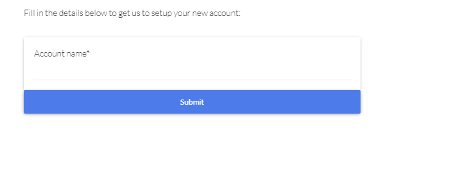
Once the request has been submitted the account will be created and you will be informed when the account is created.
Related Articles
Create a New Target Scorecard
Creating a New Target Scorecard Click on view all to create a target scorecard as shown below: Step 1 will take you to the screen below, then click on ‘New Generic/QSE Target Scorecard’ Step 2 will take you to the screen below, complete the fields ...How to pull a Consolidation Report
Note: To access the consolidation report there are a few requisites: You need to be added as a portal admin for the consolidation account. You have to ensure that you access the correct URL, which would have been provided by your dedicated account ...Create a New Scenario
Creating a scenario scorecard: The scenario planner allows the user to measure the impact of different initiatives on their B-BBEE scorecard. To create a scenario scorecard, click on “Go to scenario Planner as shown below. You will then be taken to ...Consolidated Data Report
The Data tab in your consolidated account allows you to see an overview of whether there is data in each of the subsidiary account in your consolidated portal. The page will show the last three scorecards that belongs to each account; however, you ...How to hide Sensitive information : Salary
There are elements that require Salaries to be captured in order to accurately calculate scores even though salary information is sensitive. The BEEtoolkit has a setting that allows only suitable users to view salaries. This serves as protection from ...